|
TRACKSBOARD_ITEM_SETTINGS structure |
  
|
|
TRACKSBOARD_ITEM_SETTINGS structure |
  
|
The TRACKSBOARD_ITEM_SETTINGS structure describes graphical settings applied to sound items rendered over the TracksBoard. Current settings can be retrieved through the TracksBoard.SettingsItemGet method and modified through the TracksBoard.SettingsItemSet method.
For details about the use of the TracksBoard refer to the How to use the TracksBoard to visually compose songs tutorial.
For further details about methods of the TracksBoard refer to the TracksBoard object section.
C# definition
public struct TRACKSBOARD_ITEM_SETTINGS
{
public Color colorRect;
public Color colorRectBorder;
public Color colorRectSelected;
public Color colorRectSelectedBorder;
public bool bDisplayVolumePoints;
public Color colorVolumePointsLine;
public Color colorVolumePoints;
public Color colorVolumePointsSelected;
public bool bAutoApplyVolumeAutomation;
public bool bDisplayAmplitudeLine;
public Color colorAmplitudeLine;
public Color colorTrackerPosition;
public Color colorTrackerVolumePointPos;
public enumTracksBoardTitleModes nShowTitleText;
public Color colorTitleText;
public Color colorTitleTextSel;
public Color colorTitleTextBackground;
public Color colorTitleTextBackgroundSel;
}
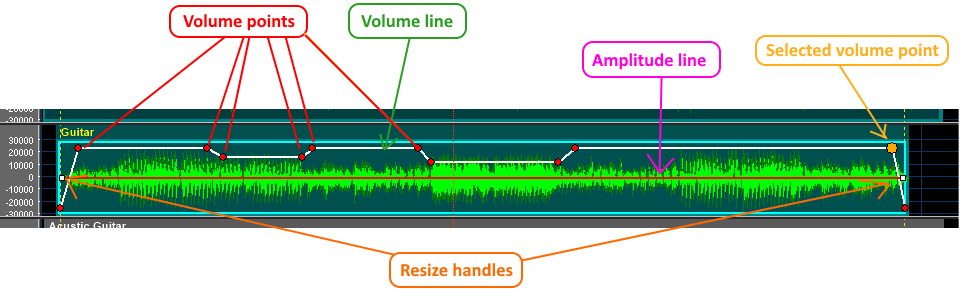
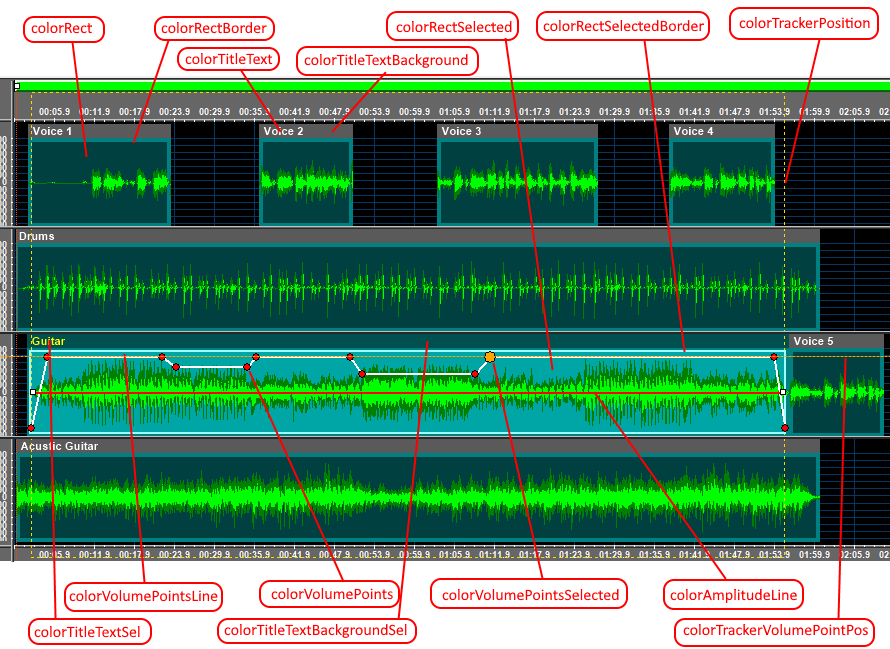
Member |
Description |
||||||||||||
|
|
||||||||||||
Color used for rendering the rectangle that encloses the waveform of each sound item. |
|||||||||||||
Color used for rendering the border for the rectangle that encloses the waveform of each sound item. |
|||||||||||||
Color used for rendering the rectangle that encloses the waveform of a selected sound item. |
|||||||||||||
Color used for rendering the border for the rectangle that encloses the waveform of a selected sound item. The selected border can be hidden by setting this value to Color.Empty. |
|||||||||||||
Boolean value that specifies if volume points and related connecting lines should be displayed or hidden. Supported values are the following:
|
|||||||||||||
Color used for rendering the line connecting volume points on the selected item. This default setting can be modified on a "per item" basis through the TracksBoard.ItemWaveColorsSet method |
|||||||||||||
Color used for rendering volume points. This default setting can be modified on a "per item" basis through the TracksBoard.ItemWaveColorsSet method |
|||||||||||||
Color used for rendering selected volume points. This default setting can be modified on a "per item" basis through the TracksBoard.ItemWaveColorsSet method |
|||||||||||||
Boolean value that specifies if volume points, after being changed, should be automatically applied to the sound item. Supported values are the following:
|
|||||||||||||
Boolean value that specifies if the amplitude line is displayed. Supported values are the following:
|
|||||||||||||
Color used for rendering the amplitude line. This default setting can be modified on a "per item" basis through the TracksBoard.ItemWaveColorsSet method |
|||||||||||||
Color used for rendering the tracker position of a selected item. The tracker position can be hidden by setting this value to Color.Empty.. |
|||||||||||||
Color used for rendering the tracker position of a selected volume point. The tracker position can be hidden by setting this value to -1. |
|||||||||||||
Visualization mode of the title containing the friendly name Supported values are the following:
|
|||||||||||||
Color used for rendering the title text |
|||||||||||||
Color used for rendering the title text when the item is selected |
|||||||||||||
Color used for rendering the background of the title text |
|||||||||||||
Color used for rendering the background of the title text text when the item is selected |