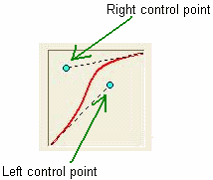|
CURVE_DESIGNER_SETTINGS structure |
  
|
|
CURVE_DESIGNER_SETTINGS structure |
  
|
The CURVE_DESIGNER_SETTINGS class describes the graphical settings applied to a specific curve designer. The current settings can be obtained through the Effects.CurveDesigner.GetGraphicalSettings method and modified through the Effects.CurveDesigner.SetGraphicalSettings method.
For details about using the Curve Designer refer to the How to create custom volume curves tutorial.
Further information about the use of Volume Automation can be found inside the How to define a volume automation procedure tutorial.
Visual C++ definition
typedef struct
{
short bAppearance3d;
short bFadeIn;
OLE_COLOR colorCurveLine;
OLE_COLOR colorBackground;
OLE_COLOR colorHandles;
OLE_COLOR colorHandlesBorder;
OLE_COLOR colorHandleLines;
OLE_COLOR colorBorder;
short nCurveLineWidth;
short bHandleLinesVisible;
} CURVE_DESIGNER_SETTINGS;
This data structure is defined inside the AdjMmsEngDef.h header file which can be found inside the product's Include directory (default \Program files\MultiMedia Soft\Active Sound Editor\include).
Visual Basic definition
Public Type CURVE_DESIGNER_SETTINGS
bAppearance3d As Boolean
bFadeIn As Boolean
colorCurveLine as OLE_COLOR
colorBackground as OLE_COLOR
colorHandles as OLE_COLOR
colorHandlesBorder as OLE_COLOR
colorHandleLines as OLE_COLOR
colorBorder as OLE_COLOR
nCurveLineWidth as Integer
bHandleLinesVisible as Boolean
End Type
This data structure is defined inside the AdjMmsEngDef.bas module file which can be found inside the product's Include directory (default \Program files\MultiMedia Soft\Active Sound Editor\include).
Member |
Description |
||||||
|
|
||||||
Boolean value that specifies if the curve designer is displayed with 3D borders. Supported values are the following:
|
|||||||
Boolean value that specifies if the structure represents a fade-in or a fade-out Supported values are the following:
|
|||||||
The color used for rendering the fade line |
|||||||
The color used as a background |
|||||||
The color used for rendering tracking handles |
|||||||
The color used for rendering the border of the tracking handles |
|||||||
The color for rendering the lines going from the tracking handles to the fade point |
|||||||
The color for rendering the border |
|||||||
Width of the fade line expressed in pixels |
|||||||
Boolean value that specifies if dashed lines going from the tracking handles to the fade point are visible. Supported values are the following:
|
Below you can see a zoomed curve designer with various configurable elements: