|
WSCROLLER_SETTINGS structure |
  
|
|
WSCROLLER_SETTINGS structure |
  
|
The WSCROLLER_SETTINGS data structure (defined as WSCROLLER_SETTINGS_DLL when used for COM interoperability) describes the graphical settings applied to a specific waveform scroller. Graphical settings related to a specific waveform scroller can be retrieved and modified through the WaveformScroller.SettingsGet and WaveformScroller.SettingsSet methods.
For further details about methods of the Waveform scroller refer to the WaveformScroller class.
For a tutorial about the use of Waveform scrollers refer to the How to scroll the sound's waveform during playback tutorial.
C# definition
public struct WSCROLLER_SETTINGS
{
public enumWaveformStereoModes nStereoVisualizationMode;
public Color colorWaveLinePeak;
public Color colorWaveLineCenter;
public Int16 nWaveLineIntensityFactor;
public Color colorWaveBackground;
public bool bUseHalfColorsForPeaks;
public bool bAppearance3d;
public Color colorPositionLine;
public Color colorBorder;
public bool bPositionLineShow;
public enumWaveformLineDashStyles nPositionLineDashStyle;
public Int16 nPositionLineWidth;
public enumLineCaps nPositionLineHighCap;
public enumLineCaps nPositionLineLowCap;
public enumLineDashCaps nPositionLineDashCap;
public Int16 nPositionLineTranspFactor;
public enumGraphicItemMaskValues nGraphicItemsMask;
public enumWaveScrollerAutoUpdate nUpdateSpeed;
public float fVerticalZoomFactor;
}
Definition for COM Interoperability
public struct WSCROLLER_SETTINGS_DLL
{
public Int32 nStereoVisualizationMode;
public Int32 colorWaveLinePeak;
public Int32 colorWaveLineCenter;
public Int16 nWaveLineIntensityFactor;
public Int32 colorWaveBackground;
public Int16 bUseHalfColorsForPeaks;
public Int16 bAppearance3d;
public Int32 colorPositionLine;
public Int32 colorBorder;
public Int16 bPositionLineShow;
public Int32 nPositionLineDashStyle;
public Int16 nPositionLineWidth;
public Int32 nPositionLineHighCap;
public Int32 nPositionLineLowCap;
public Int32 nPositionLineDashCap;
public Int16 nPositionLineTranspFactor;
public Int32 nGraphicItemsMask;
public Int32 nUpdateSpeed;
public float fVerticalZoomFactor;
}
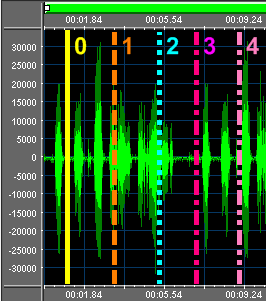
Member |
Description |
||||||||||||||||||||||||
|
|
||||||||||||||||||||||||
Visualization mode used for displaying stereo sounds Supported values are the following:
|
|||||||||||||||||||||||||
Color used for rendering peaks of the waveform line. See screenshot above. |
|||||||||||||||||||||||||
Color used for rendering the center of the waveform line. See screenshot above. |
|||||||||||||||||||||||||
Factor of gradient intensity of the waveform line. This value can range from 0 to 100 with a default value of 50. Values outside of this range will be automatically capped to the nearest valid value. On the screenshot below you can appreciate the difference between the default value 50 (on the left) and a value of 20 (on the right):
|
|||||||||||||||||||||||||
The color used to render the waveform background (default is set to Black). See screenshot above. |
|||||||||||||||||||||||||
Boolean value that specifies if waveform peaks will have a half intensity color. This field is ignored when colors set into the colorWaveLinePeak and colorWaveLineCenter fields are different. Supported values are the following:
|
|||||||||||||||||||||||||
Boolean value that specifies if the waveform scroller is displayed with 3D borders. Supported values are the following:
|
|||||||||||||||||||||||||
The color used to render the central playback position line (default is set to White). See screenshot above. |
|||||||||||||||||||||||||
The color used to render the border (only when the bAppearance3d parameter is set to False) (default is set to Black) |
|||||||||||||||||||||||||
Boolean value that specifies if the central playback position line must be shown or hidden. Supported values are the following:
|
|||||||||||||||||||||||||
Dash style of the line that indicates a selected position on the waveform. Supported values are the following:
|
|||||||||||||||||||||||||
Width in pixels of the position line. |
|||||||||||||||||||||||||
Type of cap for the high end of the position line. Supported values are the following:
|
|||||||||||||||||||||||||
Type of cap for the low end of the position line. Supported values are the same as seen for the nPositionLineHighCap field above. |
|||||||||||||||||||||||||
Type of dash/dot cap for the position line. Supported values are the following:
|
|||||||||||||||||||||||||
Transparent factor applied to the position line. This value can range from 0 (total opacity) to 255 (total transparency). Values outside of this range will be automatically capped to the nearest valid value. |
|||||||||||||||||||||||||
Combination of values determining the mask of graphic items that must be drawn over the waveform scroller. Supported values are the following:
|
|||||||||||||||||||||||||
Value that determines how much frequently the waveform is updated during playback. The higher the update speed, the higher the needed CPU amount. Supported values are the following:
|
|||||||||||||||||||||||||
Factor applied to vertical zooming operations. can assume values ranging from 0.5 to 5. Values outside of this range will be automatically capped to the nearest valid value. The default value is set to 1. - Values smaller than 1 will vertically zoom-out the waveform, reducing its vertical size - Value 1 will display the waveform without zooming - Values higher than 1 will vertically zoom-in the waveform, increasing its vertical size |