|
VolumeAutomation.CurveDesigner.GetPoints method |
  
|
|
VolumeAutomation.CurveDesigner.GetPoints method |
  
|
Remarks
Retrieves positions of Bézier curve control points (right and left) inside the curve designer. Control points can be modified programmatically through the VolumeAutomation.CurveDesigner.SetPoints method or through the mouse by dragging provided "handles".
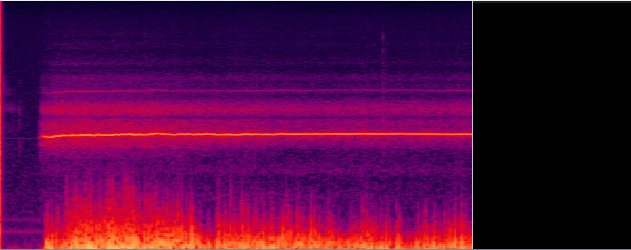
For details about using the Curve Designer refer to the How to create custom volume curves tutorial.
For details about using Volume Automation refer to the How to manage Volume Automation tutorial.
Syntax
[Visual Basic] control.VolumeAutomation.CurveDesigner.GetPoints ( nDesignerUniqueId as Long, nLeftX as Integer, nLeftY as Integer, nRightX as Integer, nRightY as Integer ) as enumErrorCodes |
[C++] short control.VolumeAutomation.CurveDesigner.GetPoints ( long nDesignerUniqueId, short *nLeftX, short *nLeftY, short *nRightX, short *nRightY ); |
Parameter |
Description |
|
|
nDesignerUniqueId |
Unique identifier of the curve designer returned by a previous call to the VolumeAutomation.CurveDesigner.Create method |
nLeftX |
Reference that, on return from the method call, will contain the horizontal position, expressed in percentage of the designer's area, of the left control point |
nLeftY |
Reference that, on return from the method call, will contain the vertical position, expressed in percentage of the designer's area, of the left control point |
nRightX |
Reference that, on return from the method call, will contain the horizontal position, expressed in percentage of the designer's area, of the right control point |
nRightY |
Reference that, on return from the method call, will contain the vertical position, expressed in percentage of the designer's area, of the right control point |
Return value
Value |
Meaning |
|
|
enumErrorCodes.NOERROR (0) |
The call was successful. |
Negative value |
An error occurred: see the LastError property for further error details or for a list of the possible error values. |