Background color settings of the button surface when the mouse pointer is over the button area.
If the SpecialEffect property is set to a value different from SpecialEffects.None (0), this property would affect only the internal portion of the button surface.
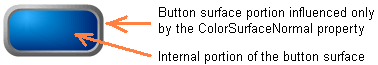
If this color should be left undefined, the ColorSurfaceNormal property settings would be kept: you can swap the colors of the internal portion with the colors of the external portion through the SwapEffectsColors property.
This property is ignored when the Surface property is set to Surfaces.VistaAero, Surfaces.Office2003, Surfaces.Office2007 and no special effect has been set through the SpecialEffect property.
This property encapsulates the functionality of the SurfaceColor class.
In order to perform changes to color settings at Design-time take a look to the How to change the control colors section.
|





