The special effect applied to the control surface: this property is not available when using Ctl3dGroupBox controls; for Ctl3dGroupBox controls use the FrameEffect property.
Supported values are the following:
Enumerated value
|
Value
|
Meaning
|
SpecialEffects.None
|
0 (default)
|
No special effect applied.
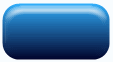
|
SpecialEffects.Raised
|
1
|
A raised special effect is applied to the button surface.
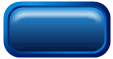
|
SpecialEffects.Sunken
|
2
|
A sunken special effect is applied to the button surface.

|
SpecialEffects.SunkenSimple
|
3
|
A simpler sunken special effect is applied to the button surface.

|
In order to change this setting at Design-time take a look to the How to change the control appearance section.
NOTE: if you have set a special effect, it's possible to define different colors for the internal and external portions of the button as seen on the image below:
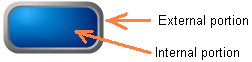
For further details about colors change, see the How to change the control colors section.
The amount of this effect can be modified through the SpecialEffectFactor property.
|





