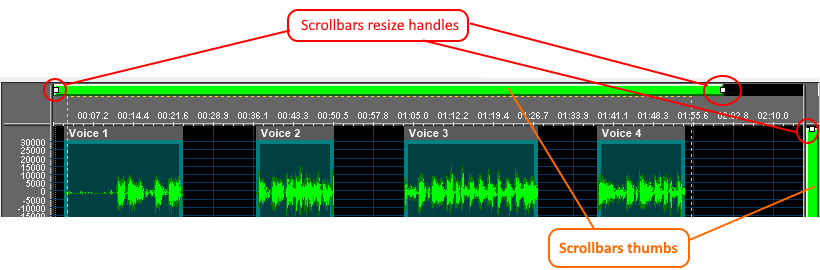|
SPECTR_ENH_RULERS_SETTINGS structure |
  
|
|
SPECTR_ENH_RULERS_SETTINGS structure |
  
|
The SPECTR_ENH_RULERS_SETTINGS structure (defined as SPECTR_ENH_RULERS_SETTINGS_DLL when used for COM interoperability) describes the graphical settings applied to rulers of a specific enhanced spectrum analyzer. The current settings can be obtained through the SpectrumEnh.SettingsRulersGet method and modified through the SpectrumEnh.SettingsRulersSet method.
For further details about using the embedded Enhanced Spectrum Analyzer refer to the SpectrumEnh class section.
For details about using the Enhanced Spectrum Analyzer refer to the How to use the Enhanced Spectrum Analyzer tutorial.
C# definition
public struct SPECTR_ENH_RULERS_SETTINGS
{
public bool bLinearScale;
public bool bScaleTopVisible;
public bool bScaleBottomVisible;
public bool bScaleLeftVisible;
public bool bScaleRightVisible;
public Color colorBackground;
public Color colorTicks;
public Color colorText;
}
Definition for COM interoperability
public struct SPECTR_ENH_RULERS_SETTINGS_DLL
{
public Int16 bLinearScale;
public Int16 bScaleTopVisible;
public Int16 bScaleBottomVisible;
public Int16 bScaleLeftVisible;
public Int16 bScaleRightVisible;
public Int32 colorBackground;
public Int32 colorTicks;
public Int32 colorText;
}
Member |
Description |
||||||
|
|
||||||
Boolean value that specifies if the frequency ruler should display a linear or logarithmic scale. Supported values are the following:
|
|||||||
Boolean value that specifies if the frequency ruler on the top should be visible. Supported values are the following:
|
|||||||
Boolean value that specifies if the frequency ruler on the bottom should be visible. Supported values are the following:
|
|||||||
Boolean value that specifies if the decibels ruler on the left side should be visible. Supported values are the following:
|
|||||||
Boolean value that specifies if the decibels ruler on the right side should be visible. Supported values are the following:
|
|||||||
The color used for rendering the rulers background. |
|||||||
The color used for rendering rulers ticks |
|||||||
The color used for rendering rulers text |
Below you can see an image of the enhanced spectrum analyzer evidencing some of the configurable elements: