|
Adding the control to a Visual Basic 6 project |
  
|
|
Adding the control to a Visual Basic 6 project |
  
|
Find below required steps:
| • | Open the project you are working on |
| • | Choose the "Project/Components" menu item |
| • | From the "Controls" tab, check the "Active Waveform Analyzer ActiveX Control module" element as seen in the screenshot below: |
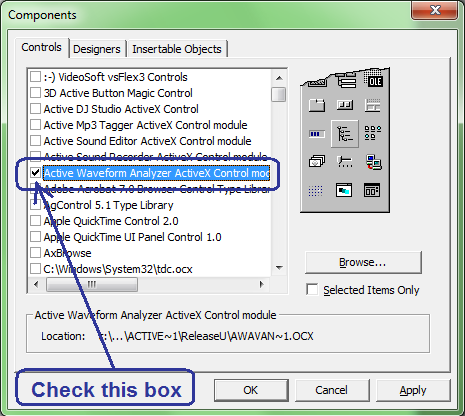
| • | Once the control has been inserted inside the project, the following icon should appear inside your development environment toolbox |
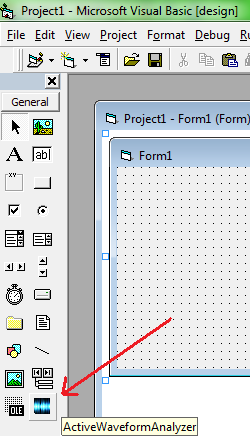
| • | You can now select the control icon inside the toolbox and drag it into the container form; the following drawing will appear on the form: |
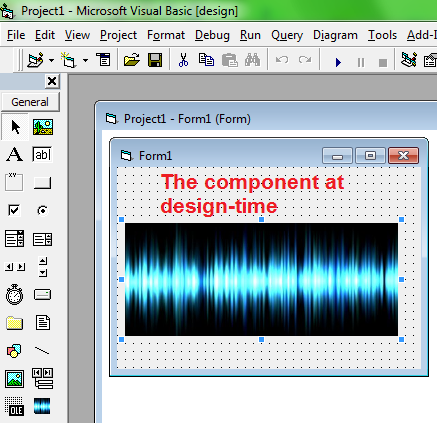
| • | Through the provided blue handles you can position and resize the control on the user interface allowing to establish the initial position and size that the control will assume at runtime. |
| • | You can now start developing your code around the control as described inside the How to use the control in your projects section |