The corner factor applied to Rounded Rectangle and Gem shapes
This property does not apply if the Shape property is set to a value different from Shapes.RoundRect, Shapes.Gem, Shapes.Arrow or Shapes.Keyhole.
If the Shape property is set to Shapes.Arrow or Shapes.Keyhole, the CornerFactor property will apply only if the LightDirection property is set to LightDirections.North, LightDirections.East, LightDirections.South or LightDirections.West.
The property value ranges from 0 to 100 with 60 set as default.
In order to change this setting at Design-time take a look to the How to change the control appearance section.
Here are three cornered shapes with a corner factor of 60:
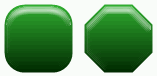 
Here are the same shapes with a corner factor of 40.
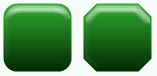 
And here are the same shapes with a corner factor of 90.
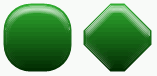 
|





