Enables/disables the use of anti-aliasing algorithms for rendering the button surface (doesn't affect text rendering).
This property can be changed at Design time using the Others tab of the 3D Button Visual Editor application.
Supported values are the following:
Value
|
Meaning
|
False
|
No anti-aliasing is applied.
|
True (default)
|
Anti-aliasing is applied.
|
Disabling anti-aliasing can slightly improve the button rendering speed but will make the button loose in rendering quality; below you can see a sample of two identical buttons, with the left one having anti-aliasing enabled and the right one having anti-aliasing disabled.
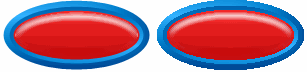
If you take a close look to the picture above you will see that the button on the right has "jagged" borders.
|





