|
Effects.CurveDesigner.SetPoints method |
  
|
|
Effects.CurveDesigner.SetPoints method |
  
|
Remarks
Modifies positions of Bézier curve control points (right and left) inside the curve designer. Control points positions can be obtained Effects.CurveDesigner.GetPoints method.
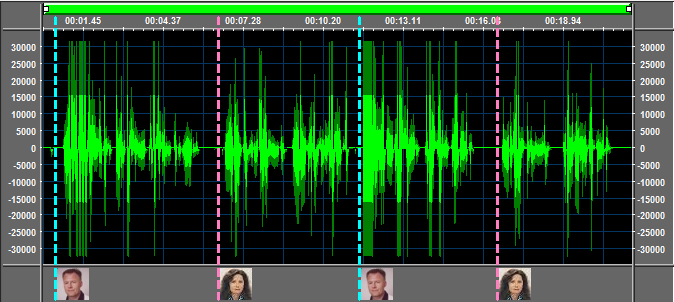
For details about using the Curve Designer refer to the How to create custom volume curves tutorial.
For further details about defining a volume automation procedure refer to the How to define a volume automation procedure section.
Syntax
[Visual Basic] Public Function SetPoints ( nDesignerUniqueId as Int32, nLeftX as Int16, nLeftY as Int16, nRightX as Int16, nRightY as Int16 ) as enumErrorCodes |
[C#] public enumErrorCodes SetPoints ( Int32 nDesignerUniqueId, Int16 nLeftX, Int16 nLeftY, Int16 nRightX, Int16 nRightY ); |
[C++] public: enumErrorCodes SetPoints ( Int32 nDesignerUniqueId, Int16 nLeftX, Int16 nLeftY, Int16 nRightX, Int16 nRightY ); |
Parameter |
Description |
|
|
nDesignerUniqueId |
Unique identifier of the curve designer returned by a previous call to the Effects.CurveDesigner.Create method |
nLeftX |
The horizontal position, expressed in percentage of the designer's area, of the left control point |
nLeftY |
The vertical position, expressed in percentage of the designer's area, of the left control point |
nRightX |
The horizontal position, expressed in percentage of the designer's area, of the right control point |
nRightY |
The vertical position, expressed in percentage of the designer's area, of the right control point |
Return value
Value |
Meaning |
|
|
Negative value |
An error occurred (see the LastError property for further error details) |
enumErrorCodes.ERR_NOERROR (0) |
The method call was successful. |