|
MIDI_VIRTUAL_KEYBOARD_SETTINGS structure |
  
|
|
MIDI_VIRTUAL_KEYBOARD_SETTINGS structure |
  
|
The MIDI_VIRTUAL_KEYBOARD_SETTINGS structure describes the graphical settings applied to a specific virtual piano keyboard. The current settings can be retrieved through the MidiVirtualKeyboard.GraphicalSettingsGet method and modified through the MidiVirtualKeyboard.GraphicalSettingsSet method. Below you can see an example of a horizontal virtual piano keyboard with default colors.
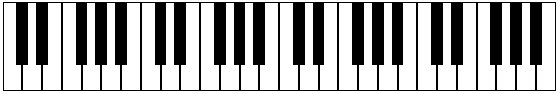
For further details about the use of the virtual MIDI keyboard see the MidiVirtualKeyboard object section and the How to manage the virtual MIDI piano keyboard tutorial.
Visual C++ definition
typedef struct
{
OLE_COLOR colorBackground;
OLE_COLOR colorWhiteKeys;
OLE_COLOR colorBlackKeys;
OLE_COLOR colorWhiteKeysBorders;
OLE_COLOR colorBlackKeysBorders;
OLE_COLOR colorWhiteKeysPressed;
OLE_COLOR colorBlackKeysPressed;
OLE_COLOR colorWhiteKeysPressedBorders;
OLE_COLOR colorBlackKeysPressedBorders;
} MIDI_VIRTUAL_KEYBOARD_SETTINGS;
Visual Basic definition
Public Type MIDI_VIRTUAL_KEYBOARD_SETTINGS
colorBackground As OLE_COLOR
colorWhiteKeys As OLE_COLOR
colorBlackKeys As OLE_COLOR
colorWhiteKeysBorders As OLE_COLOR
colorBlackKeysBorders As OLE_COLOR
colorWhiteKeysPressed As OLE_COLOR
colorBlackKeysPressed As OLE_COLOR
colorWhiteKeysPressedBorders As OLE_COLOR
colorBlackKeysPressedBorders As OLE_COLOR
End Type
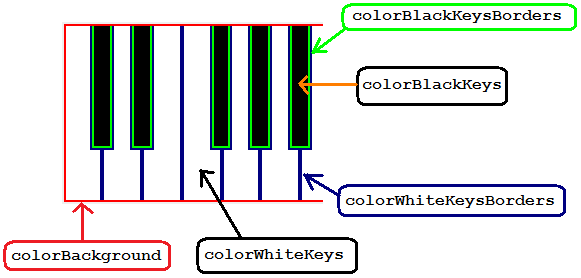
Member |
Description |
|
|
colorBackground |
The color used for rendering the keyboard's background (default is set to Black) |
colorWhiteKeys |
The color used for rendering white keys (default is set to White) |
colorBlackKeys |
The color used for rendering black keys (default is set to Black) |
colorWhiteKeysBorders |
The color used for rendering the border of white keys (default is set to Black) |
colorBlackKeysBorders |
The color used for rendering the border of black keys (default is set to Black) |
colorWhiteKeysPressed |
The color used for rendering white keys in pressed state (default is set to Light Blue) |
colorBlackKeysPressed |
The color used for rendering black keys in pressed state (default is set to Light Blue) |
colorWhiteKeysPressedBorders |
The color used for rendering the border of white keys in pressed state (default is set to Black) |
colorBlackKeysPressedBorders |
The color used for rendering the border of black keys in pressed state (default is set to Black) |