Type
|
long for Visual C++
enumGradientRender for Visual Basic
|
|
|
Syntax
|
object.SurfaceColor.Render3DType [=enumGradientRender]
|
|
|
Remarks
|
The 3D color rendering of the button surface.
Supported values are the following:
Mnemonic constant
|
Value
|
Meaning
|
COLOR_RENDER_BEST_MATCH
|
0
|
Best color match: Uses exactly the color set by the color parameter to make the 3D rendering. With some colors (for example YELLOW RGB (255, 255, 0)) the 3D rendering is very bad due to our eye's perception of the color itself: in this cases it is convenient to use Best 3D rendering.
In all of the the samples below the SurfaceColor.Color property is set to Orange RGB (255, 128, 0)

|
COLOR_RENDER_BEST_3D
|
1
|
Best 3D rendering: Uses another coloring algorithm to avoid the problem described above; the result is generally a darker button.
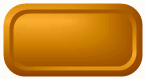
|
COLOR_RENDER_LINEAR_MATCH
|
2
|
Linear color match: uses another coloring algorithm.
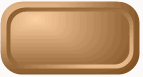
|
COLOR_RENDER_HYPER_3D
|
3
|
Hyper 3D rendering: uses an extended 3D gradient algorithm.
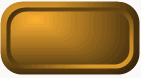
|
COLOR_RENDER_2_COLORS
|
4
|
Bicolor: uses a gradient algorithm that makes use of two colors.
In the the sample below the SurfaceColor.Color property is set to Orange RGB (255, 128, 0) and the SurfaceColor.Color2 property is set to Blue RGB (0, 0, 255)
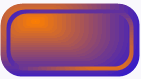
|
|
|
|
See also
|
SurfaceColor object.
ColorSurfaceNormal, ColorSurfaceMO, ColorSurfaceInternal, ColorSurfaceFocus, ColorSurfaceDisabled, ColorSurfacePressed properties.
How to change the button colors section.
|
|





